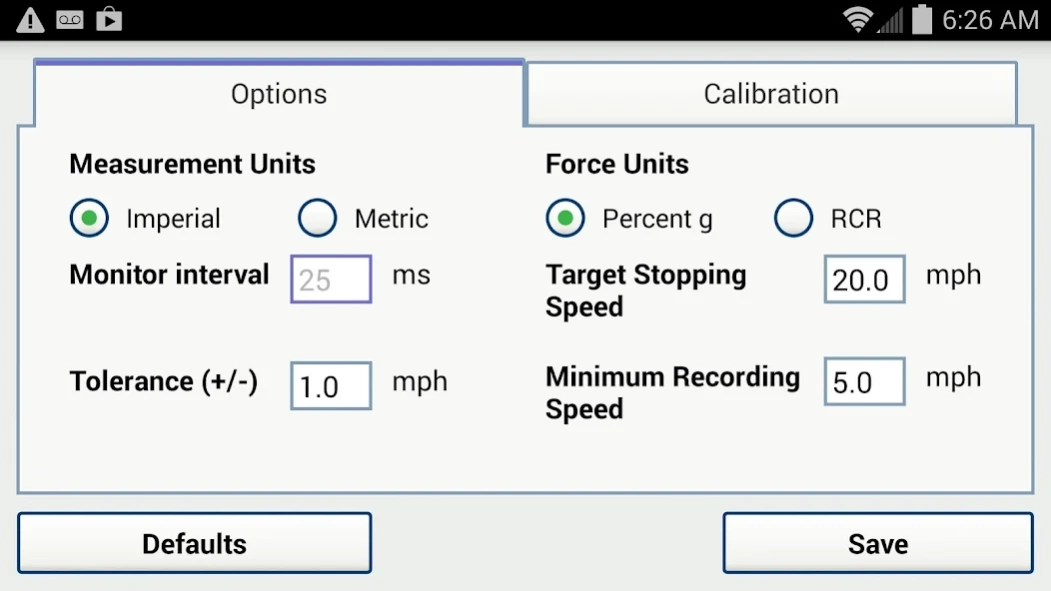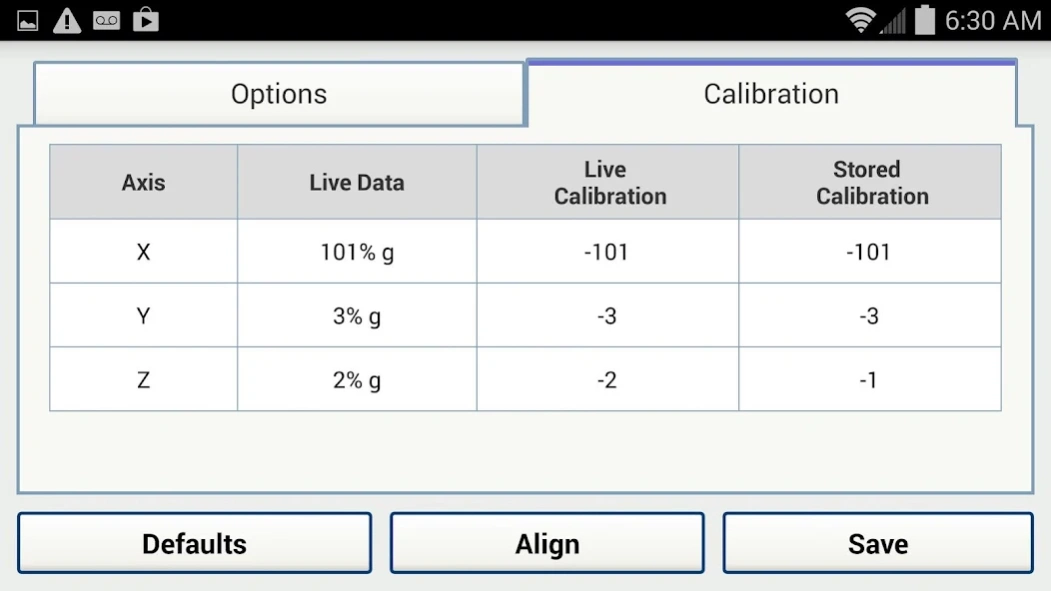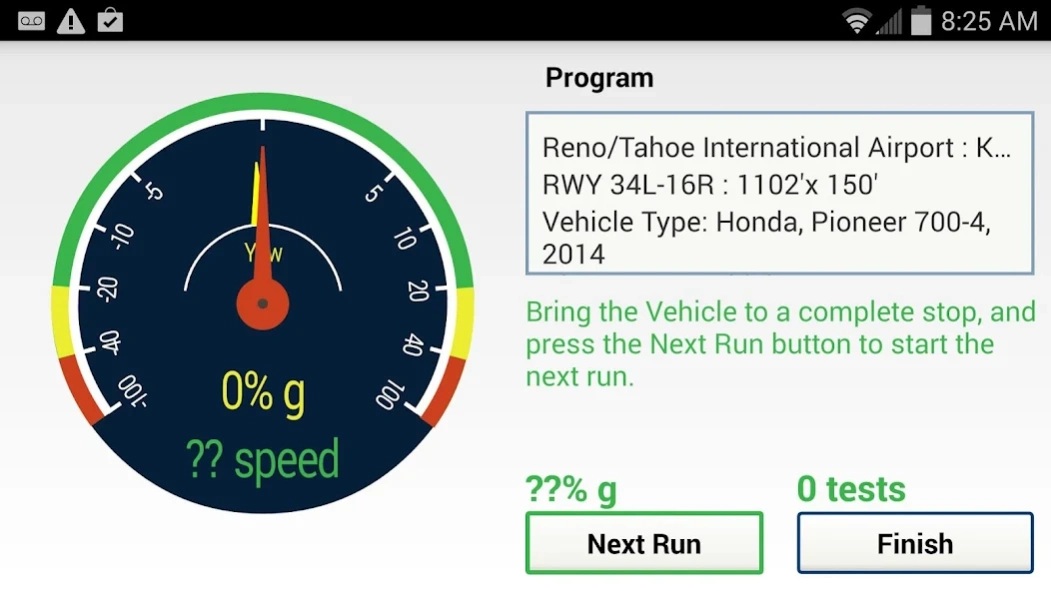NAC-DFD® 2.5
Continue to app
Free Version
Publisher Description
NAC-DFD® - NAC-Dynamic Friction Decelerometer® is FAA approved for testing runway surfaces.
NAC-Dynamic Friction Decelerometer (NAC-DFD®) is an electronic friction testing device for airport runways. This 3-axis mobile Android™ application can be used to “spot-check” a contaminated surface during winter runway operations. The application records vehicle braking values by measuring the “g” force, or lock-wheel braking action, when the vehicle operator completes a qualified test. This easy-to-use solution, when used with a vehicle mounting device, automatically creates the final report in runway thirds, “touchdown”, “midfield”, “rollout”. The airport operator can then select from a list of 14 different contaminate types used in reporting runway conditions during winter operations. All necessary data is recorded with time, date, operator, and assigned user ID. Results are exported using the standard print function. The NAC-DFD® friction measuring equipment is used by airport operators to determine the effects of friction-enhancing treatments. The NAC-DFD® can show the trend of a runway as to increasing or decreasing friction. NAC-DFD® is approved by the Federal Aviation Administration as listed in Advisory Circular 150/5200-30C, Appendix 3.
About NAC-DFD®
NAC-DFD® is a free app for Android published in the System Maintenance list of apps, part of System Utilities.
The company that develops NAC-DFD® is NAC Dynamics, LLC USA. The latest version released by its developer is 2.5.
To install NAC-DFD® on your Android device, just click the green Continue To App button above to start the installation process. The app is listed on our website since 2023-09-23 and was downloaded 4 times. We have already checked if the download link is safe, however for your own protection we recommend that you scan the downloaded app with your antivirus. Your antivirus may detect the NAC-DFD® as malware as malware if the download link to com.nac is broken.
How to install NAC-DFD® on your Android device:
- Click on the Continue To App button on our website. This will redirect you to Google Play.
- Once the NAC-DFD® is shown in the Google Play listing of your Android device, you can start its download and installation. Tap on the Install button located below the search bar and to the right of the app icon.
- A pop-up window with the permissions required by NAC-DFD® will be shown. Click on Accept to continue the process.
- NAC-DFD® will be downloaded onto your device, displaying a progress. Once the download completes, the installation will start and you'll get a notification after the installation is finished.